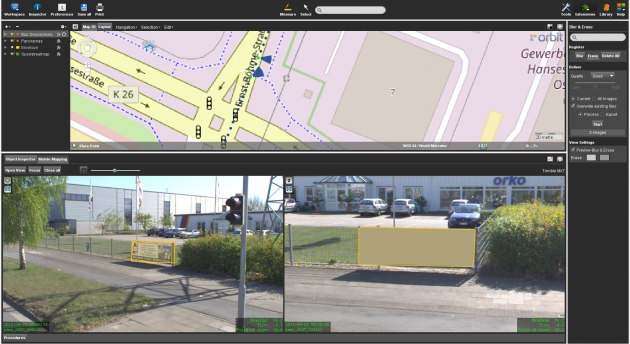3DM BLUR & ERASE
Comply with privacy laws: the complete Blur & Erase workflow
Use the Orbit Blur & Erase desktop product for fast manual registration of blurring areas.
Consolidate the registered areas and blurring feedback using the QC workflow, part of the Orbit 3DM Content Manager.
COMPLY WITH PRIVACY LAWS
THE COMPLETE BLUR & ERASE WORFLOW
FEATURES
BLUR & ERASE TO COMPLY WITH PRIVACY LAWS
When you publish street-level imagery to the public, blurring faces and license plates on street-level imagery may be required in order to comply with privacy laws. The Orbit 3DM Blur & Erase package helps to fulfill the requirements of such a 100% blurred publication. From now on, you can do it yourself using the Stand-Alone Orbit Blur & Erase desktop software. To apply the results to the imagery and comply to user feedback, a QC Blur & Erase workflow is part of the 3DM Content Manager before publishing.

3DM BLUR & ERASE PRODUCTION
The “Orbit 3DM Blur & Erase Production” is a do-it-yourself production package for teams that wants to register areas (faces, license plates, billboards, traffic signs, …) for blurring. This registration tool is optimized to identify manually areas of interest including a preference menu for defining keystrokes to maximize the production speed.
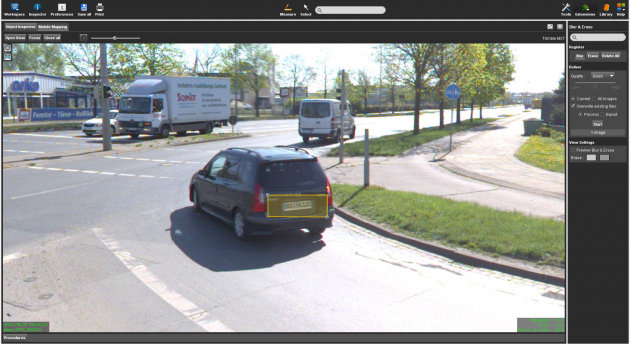
3DM BLUR & ERASE QC
The Orbit 3DM Blur & Erase QC is part of the 3DM Content Manager and helps to prepare and consolidate the blurring production, QC, process imagery, prepare real-time or physically blurred imagery, and process user feedback. Using the 3DM Blur & Erase QC tool one can assure to fulfill privacy regulations including the response on user feedback that comes from the 3DM Publisher.